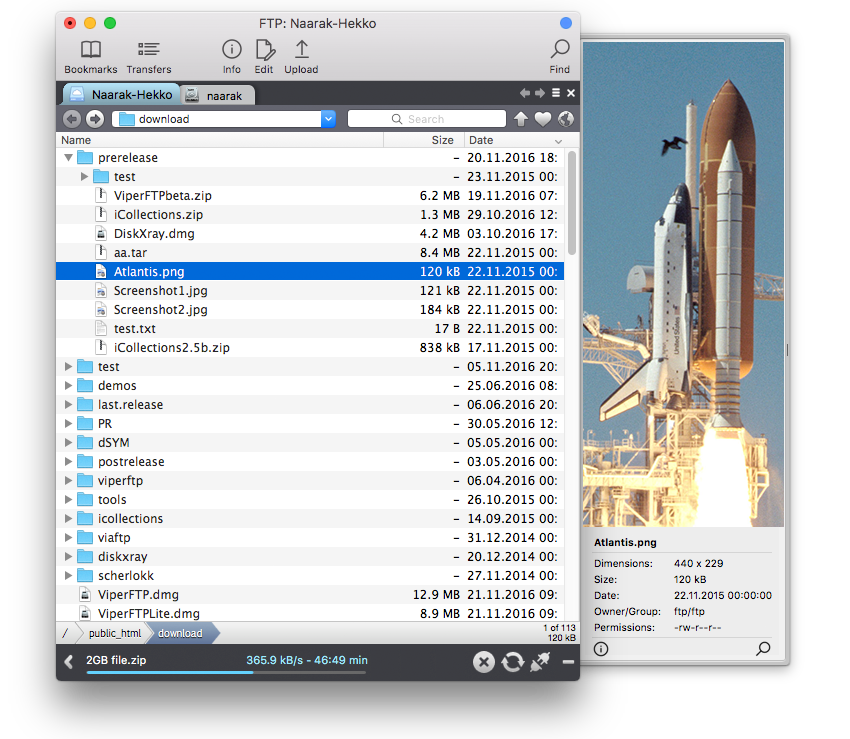Viper FTP program, a software that helps Mac users to manage their files and enhance their everyday experience. Viper FTP helps in local and remote file management (FTP, SFTP, WebDav, Amazon S3, and YouTube-upload). All hidden and system files are visible allowing users to locate a file just by typing its name. Viper FTP allows users to share items via a Mail app, make the HTTP URL of a specific file and swiftly compare files and folders. The search of the remote files and servers is blazing fast. There is also a preview of images, video, music and documents - local and remote. Top features: - Local and remote file management (FTP, SFTP, WebDav, Amazon S3, YouTube-upload) - Local file encrypting/decrypting using strong AES-256 encryption - Last connections, Bookmarks, Bonjour, Favourites can be managed in one place. - Monitors everything you have done and keeps a record in the History Log. - Each transfer you start has it's own trace log to watch how the transfer is going on. - Converting remote file/folder into HTTP/HTTPS address with an instant email option. - Find everything fast. Just type the name to locate the files, or use a filter to display specific types of files. - Viper FTP allows you to quickly preview your image, video, audio and other files. - Scan for any working FTP servers in your LAN with Bonjour. - Using the toolbar for keeping your favourite servers gives an instant access to the remote locations. - All files (hidden, system) are visible. To locate a file just start typing its name. - Files/folders compare. - Zip, tar, tgz, gz archive management. - Application windows can be linked (will move, show and hide together)