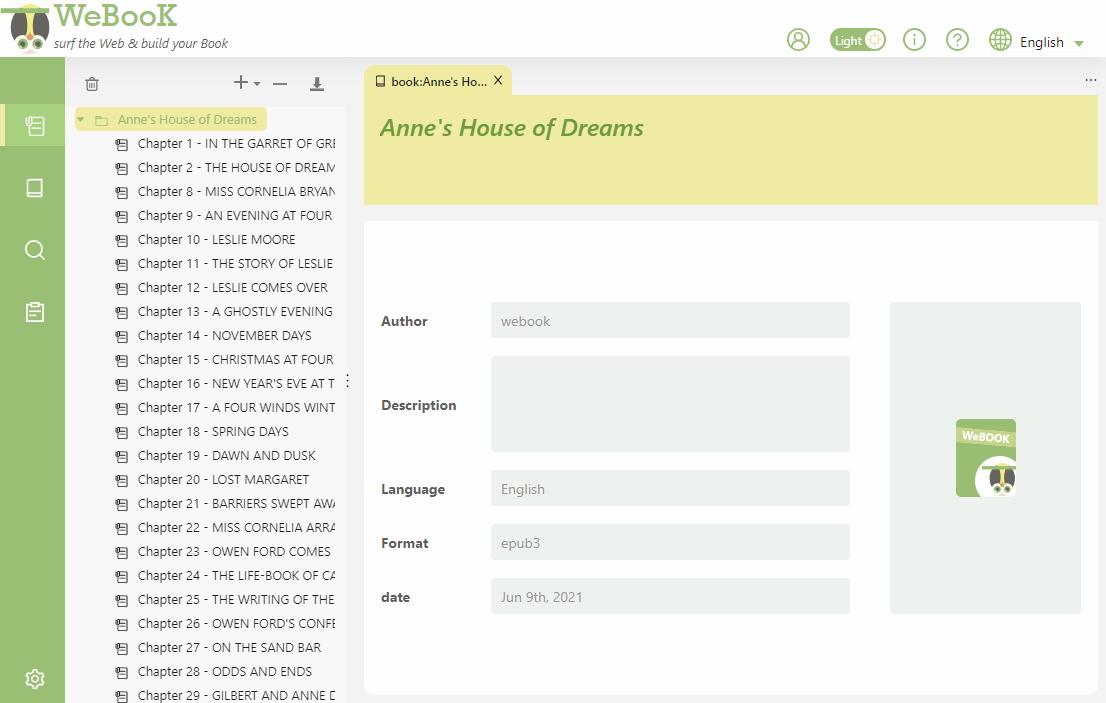Powerful Web collector & Html Editor & Ebook builder 3 in 1. 1. Manage your files and books in one program and create your own content. With WeBooK, you can safely store all your materials here. As it supports multiple file formats, you can open EPUB2/EPUB3/KOEPUB/PDF/MOBI/AZW3 files in one program and edit the content. After your edition, you can select a proper format to output it as a new ebook. 2. Import your local files or books to html pages that are easy for you to edit, re-construct and output a target format. 3. Save unlimited webpages from various websites (include dynamic pages and login-required pages). Page selecting is done by WeBooK extension, which allows you to preview the pages before you submit them to WeBooK desktop and save them. 4. Save your bookmarked webpages without opening them one by one. WeBooK fetches your bookmarked pages and displays it in a box, you can select the ones you like to import. 5. All the pages are managed in one place. Pages either from the web, your local directory, or those you created from scratch can be categoried in diffrent folders. You can move the items to any folder, or any attached item. And if you want to make some content into an ebook, you can select them to build an ebook. 6. The files or books can be in EPUB2/EPUB3/KOEPUB/PDF/MOBI/AZW3 format. So WeBooK actually also works as a file converter. If you have some files that you want to split and recreate, WeBooK cannot be a wrong choice.