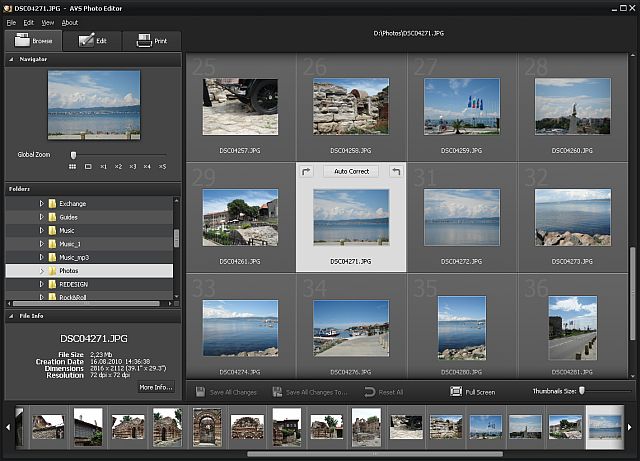Edit your pictures and improve their look with AVS Photo Editor. Rotate, crop pictures without quality loss with AVS Photo Editor. Play with colors, shades and tints to completely change pictures style. Remove red eye effect, adjust color balance, brightness, contrast and saturation. Amend object shapes and improve tiny imperfections in pictures. Open and easily edit such formats as JPEG, BMP, TIFF, PNG, GIF, etc. with AVS Photo Editor. Reduce image noises and use the Deblur tool feature to sharpen or soften object shapes. Select between a set of pre-made effects to make your pictures look like old faded photographs or create stylish monochrome black-and-white pictures. Image resolution increased upto 51 Mpix for photos from modern cameras. Some bug fixes. AVS Photo Editor is a part of AVS4YOU.com package. Register once at avs4you.com and work with all tools from the AVS4YOU.com package. Subscribe for $39/year or $59/lifetime. AVS4YOU tools let you easily rip, convert and edit audio/video files, edit images, burn DVDs, create ringtones, upload videos to portable devices, players, phones and much more!