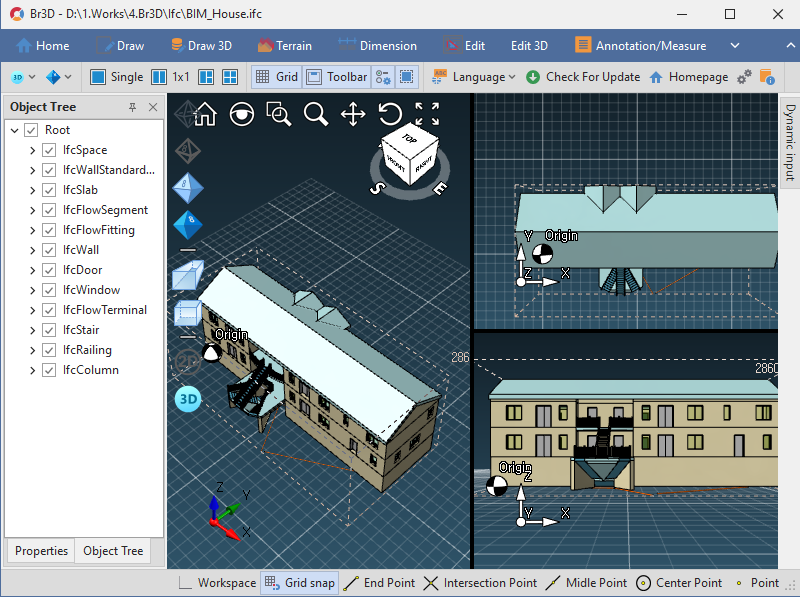Light weight, fast free 3D ViewerLight weight, fast free 3D Viewer Supports various 3D file format. Read : DWG, DXF, IFC, IFCZIP, STL, STEP, STP, OBJ, LAS, JT, 3DS, IGES, IGS Write : DWG, HTML, STEP, STP, STL, IGES, IGS, PRC, XML Mouse control View Rotation : Control Key + Mouse Wheel Button + Mouse Move Pan : Mouse Wheel Button + Mouse Move Convenience Features Current color, layer, line type options Save As Save As Image Saves current view as image Object snap Annotation Coordinates Distance Memo Measure Measure Area Measure Volume Multi View Single View 11 12 22 View Mode Perspective View Orthographic View Display Mode Wireframe Hidden line Shaded Rendered Script CAD Draws object using script(line, circle, polyline etc) Draw Line, Circle, Arc, Text, Multiline Text, Polyline, Spline, Insert Model, Insert Block, Insert Image Draw 3D Box, Cylinder, Cone, Torus, Sphere Terrain Create terrain(by layer, by entity, by grid), Up/Down terrain, Coloring terrain(gradation), Create contour Export(LandXML 1.2), Import(LandXML 1.2) Dimension Horizontal, Vertical, Aligned, Radius, Diameter, Leader Edit Delete, Move, Copy, Scale, Rotate, Offset, Mirror, Explode, Trim, Fillet, Chamfer, Align, Block Edit 3D Union, Intersection, Subtract, Loft, Revolve Options Drawing Line type scale Color Background Color General Option For Saving As Image File Association