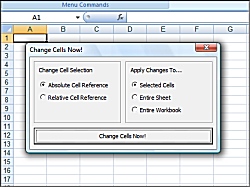If you want to know how to change multiple excel cells in absolute format into relative format, or from relative format to absolute format, then this software is for you! * Simply select a block of MS Excel cells that you wish to change * Decide further what should be be changed (block of cells, worksheets, etc) * Click on the 'absolute->relative change' reference button, or the 'relative->absolute reference' button. * And enjoy!