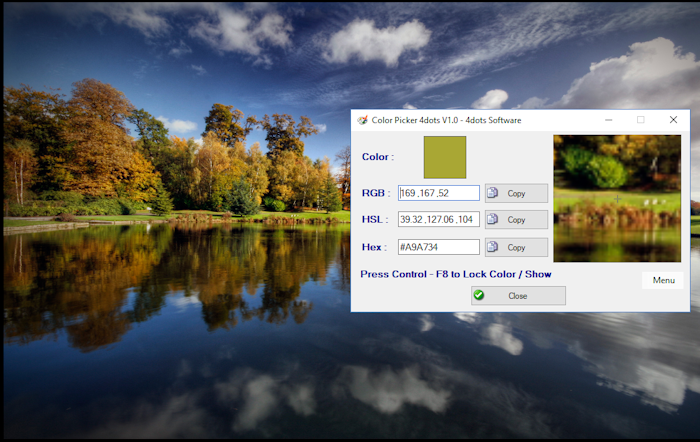Color Picker 4dots - Color Picker Tool to pick Color from Screen - Html Color Picker - RGB Color Picker - Hex Color Picker - Color Code Picker with magnifier. Do you want a color picker tool ? Do you want an html color picker, rgb color picker, hex color picker that can pick color from screen using an in-built magnifier and a hotkey shortcut ? Then try Color Picker 4dots which can pick colors from screen and is a color code picker tool with magnifier. Color Picker 4dots is a hexadecimal color picker, html color picker and rgb color picker. It does shows the color code values of the pixel that is under the mouse cursor. By pressing Control - F8 the application shows up when it is minimized to the windows system tray and by pressing Control - F8 again the color under the mouse cursor locks. Color Picker 4dots can also start automatically minimized to the system Windows tray when Windows starts. The application is also multilingual and translated into 39 different languages.