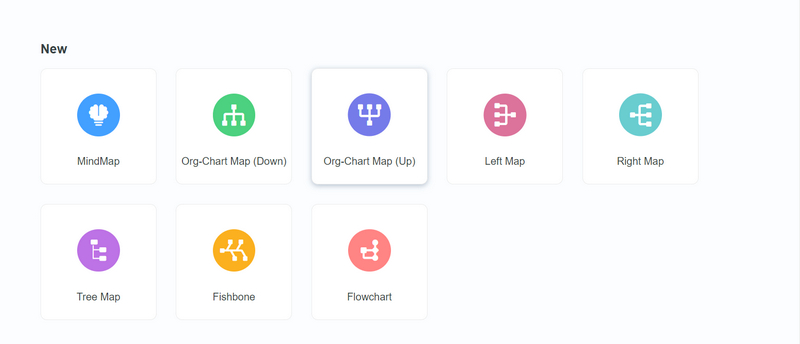MindOnMap starts with a main idea in the center of your mind map. You can add Main Nodes and some Sub or Free Nodes as needed, showing relationships between parts of the whole. Main features: 1. Bring efficiency to both your work and your life. MindOnMap allows you to visually generate your ideas on an infinite canvas. This allows you to continually track a project/program. Moreover, you can make a well-organized daily life planning, learning plan or travel guide, which can balance work and life. 2. Several intuitive and wonderful functions. When you want to create a mind map in a quick way, you can choose from the map templates. They provide you with smart color themes, including tree diagram, fishbone diagram, and organization chart. You can spend less time making an awesome map. Furthermore, you can customize mind maps with icons, add images, or insert hyperlinks into the text. This makes the whole mind map intuitive. With these capabilities, mind mapping is fun and entertaining. You can enjoy a more playful or DIY process to generate a mind map. 3. Save and share with ease. Once you stop filling in contents or editing the map within seconds, MindOnMap will save your generated map and edits automatically. It will avoid losing your important thoughts. Whats more, you can save your mind maps to JPG, PNG, PDF, SVG, DOC, etc. for further preservation.