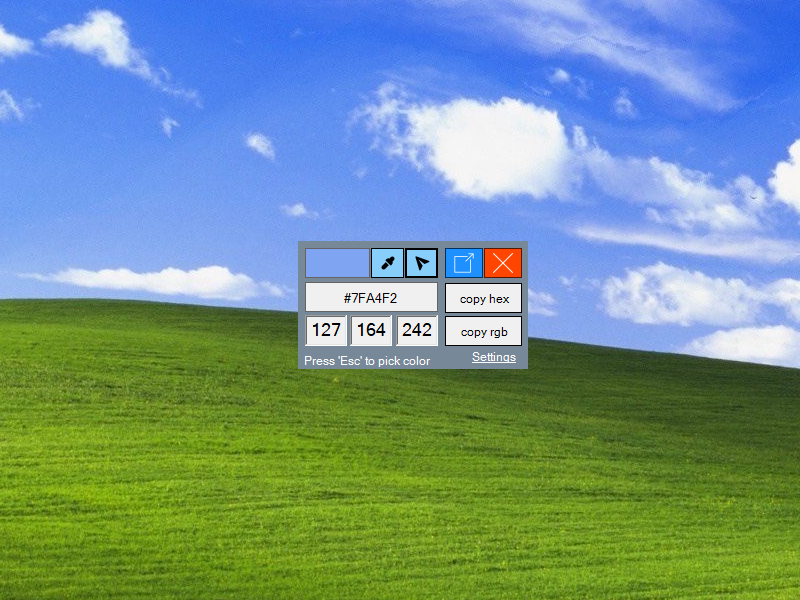Free Color Picker is a nice looking, lightweight yet powerful app that will help you to pick color from anywhere on your desktop. Whether you are developing a website or designing in photoshop Free Color Picker is designed to work on all such interfaces. There are many alternatives to Free Color Picker but most of them are limited to the browsers (extensions, addons) or just contain complex interfaces that take 100s of mbs for just picking some color. So we have built this Free Color Picker that will only take couple of MBs and do that job, that is picking a color. Free Color Picker comes with very limited and enough set of settings that are needed to run the app and do the stuff. There are options to change copying string format for hex and rgb color values, for example you can change that when you copy hex color code it looks like #000000 or just 000000. You can also make app start with Windows and also the option to stick it with mouse pointer so when you move your mouse you see what color its picking just beside it. Try Free Color Picker now because it is free anyway.