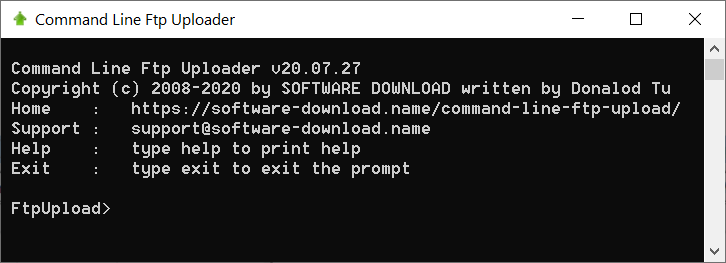With 'Command Line Ftp Uploader' you can upload files directly from windows command line (DOS prompt). Your can Call 'Command Line Ftp Upload' from any software. wildcard file include filter and wildcard file exclude filter, file size filter, last-modification time filter, Read arguments from text file, compress files to ZIP for uploads, High performance, Ftp Upload log file. 'Command Lie Ftp Uploader' Sample 1: command line uplaod love.mp3 to ftp server: FtpUpload --host www.mydomain.com --username david --password mypassword --local "D:/my documents/my musics/" --include "*\love.mp3" --passive true 'Command Lie Ftp Uploader' Sample 2: command line ftp uplaod .png and .jpeg files to ftp server: FtpUpload --host www.mydomain.com --username david --password mypassword --local "D:/my documents/my musics/" --include "*.png|*.jpeg" --passive true 'Command Lie Ftp Uploader' Sample 3: command line ftp uplaod all files but .txt files are excluded: FtpUpload --host www.mydomain.com --username david --password mypassword --local "D:/my documents/my musics/" --exclude "*.txt" 'Command Lie Ftp Uploader' Sample 4: Read arguments from text file: FtpUpload @mycmdfile.txt