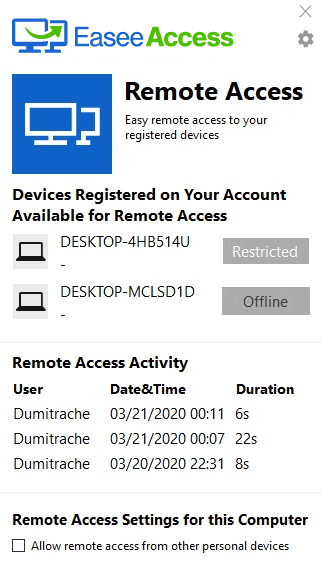Have you ever wondered how you can work remote, but having all the conditions from work? EaseeAccess is a software which allows you to access any computer you want from distance and use it as if it was in front of you. All you need to do is to download and install the app on your computer or laptop, create an account, then install it on another device and log in with the same user and password that you created when you firstly installed the software. After following this procedures, you can access and control both computers from a single one, no matter where you are. EaseeAccess serve as desktop sharing, remote control, online meetings or file transfer. The software is highly recommended for people who work a lot from home, family members who dont know how to manage all the information from their devices or have a technical issue and they need someone who know how to fix it. Sometimes, you may need to access two or more computers at the same time. Maybe it is your work computer or the old computer from your parents house, maybe you forgot to do something at work and you would like to solve the problem over the weekend, or maybe you want to save an old file from your childhood. Even if you only want to fulfil an unfinished task or there is a personal purpose, you will get everything done by downloading EaseeAccess app. This tool will keep you connected to all your devices and control everything from halfway around the world.