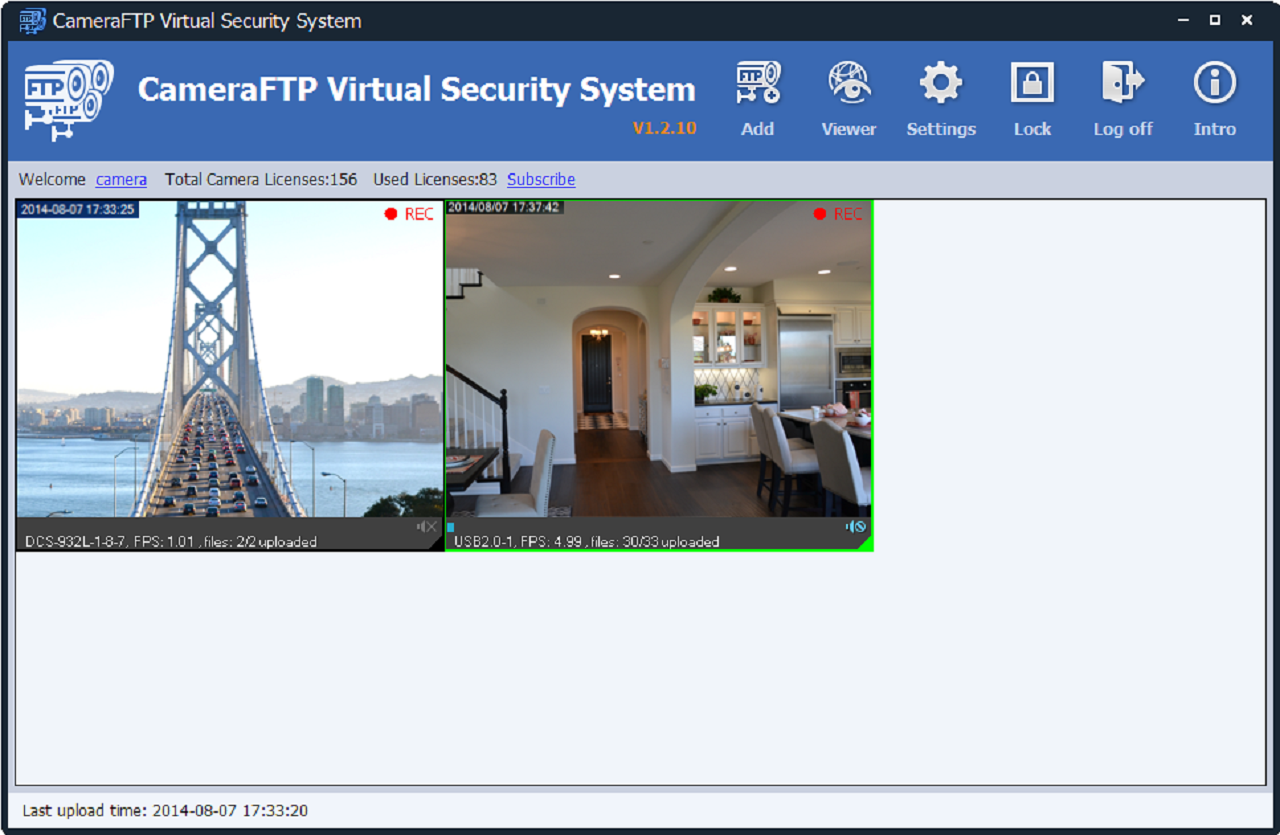Use a PC as a Cloud-enabled multi-channel DVR/CCTV Security Camera System. It is more secure, lower cost, and extremely easy to setup. Virtual Security System supports multiple webcams and IP cameras. It can record data to your local drive and upload to the cloud in the same time. It supports audio and video recording and playback. CameraFTP Virtual Security System features: - Extremely easy to setup; - Includes a regular CCTV DVR system's features; - Stores the recorded footage on CameraFTP cloud storage; - Supports local viewing / playback; - Supports remote viewing / playback; - Supports local and remote real-time viewing; - Supports numerous resolution and frame rate options so you can tailor a service plan for you. Save more than 50% from competing services. - Works with all webcams, including night-vision webcams; - Most IP cameras cannot upload video files, Virtual Security System can enable those cameras uploading video files. For home and small business users, using a webcam has the following advantages: - Extremely easy to setup. No technical background is required. - Low cost. You can use the built-in webcam, or any cheap USB webcam. - More features and flexibility, supports a broad range of resolutions and frame rates. For professional surveillance, you can connect IP cameras to CameraFTP service with or without Virtual Security System. However, going through Virtual Security System has several advantages.