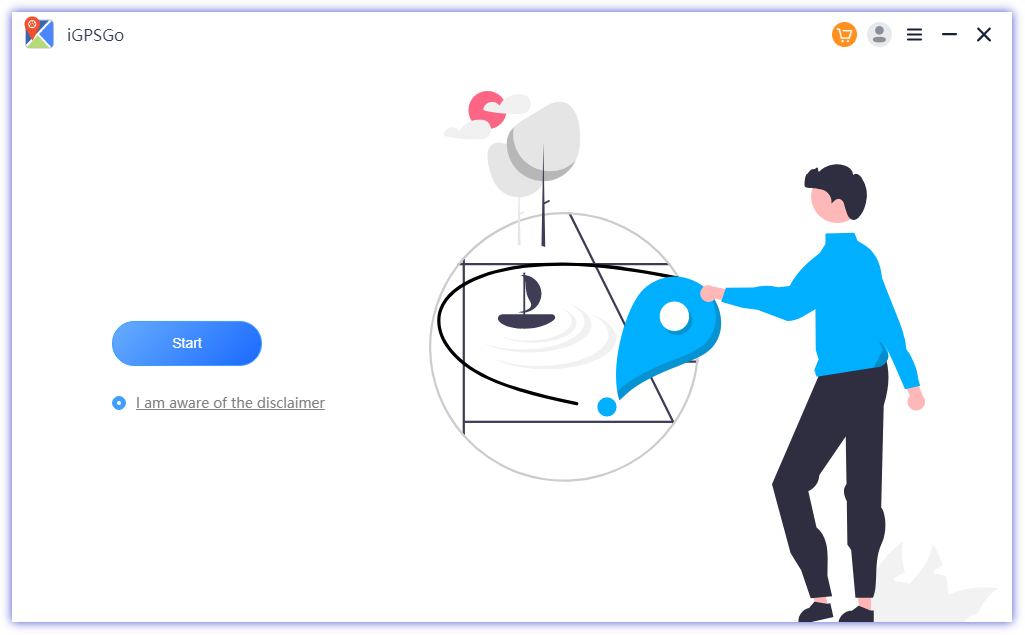iGPSGo iPhone Location Changer is a simple to use Windows PC utility app that allows users of all knowledge levels to easily fake a brand new GSP location on Apple iPhone devices. It enables anyone to take full advantage of location-based games, spoof services that are dependent on accurate users location, and prevent data-collection apps from profiting on accurate user tracking. Guide:https://itoolpaw.com/change-location/igpsgo-guide/ Fully compatible with the latest iOS 15/16, and iPhone 13/14/Plus/Pro/Pro Max. The app features a wide array of options for spoofing GPS location, making it highly useful not only for novices who just want to mask their location, but also fully viable for school and work projects and long-term GPS spoofing projects. iGPSGo is distributed online as an automated installer that can be easily deployed on desktop and laptop PCs running any modern version of Windows OS (Windows 11 and Windows 10 are supported). Once up and running, users are required to connect their iPhone to the PC via USB cable, which will activate the apps dashboard and enable them to access tools for GPS location manipulation. The app supports not only static GPS location change with teleport/jump tool, but also a simulation of movement via custom pats with several speeds (walking, cycling, traveling in a car). The apps dashboard features a detailed map of your desired location, with built-in tools for modeling travel paths and an option for import/export of GPX routes. Advanced users can take advantage of the apps ability to change GPS data for multiple iPhones at the same time, pause/resume spoofing, enable automated GPS spoofing, and even set built-in timers to remind them when to resume spoofing activity. Adventurous users can even control their location by using a gamepad or keyboard to control GPS movement.