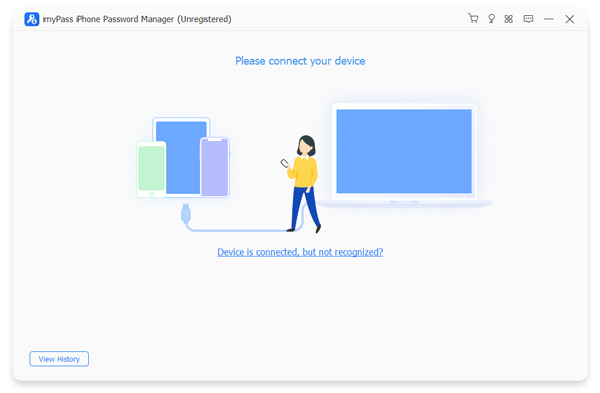People may need a password management tool to help them deal with multiple accounts passwords, like Wi-Fi accounts, email accounts, Apple ID, web/app passwords and credit card information etc. imyPass iPhone Password Manager will meet your need if you want to save your passwords in a secure way. Key functions: 1. View various kinds of passwords imyPass iPhone Password Manager is able to check all kinds of passwords saved on your iOS devices, including Wi-Fi accounts, web/app passwords, email accounts, credit card information, Apple ID, screen time password, etc. 2. Export all password information With imyPass iPhone Password Manager, you are able to manage your passwords. It enables you to scan all your passwords, so that you can organize and choose to export them to a .csv file for backing up or sharing. 3. View the scan history imyPass iPhone Password Manager will record all the scanning histories, you are able to view the scan histories to check the previous scanned passwords so you will not lose your passwords information when changing devices. 4. Easy and safe to use imyPass iPhone Password Manager comes with a humanized interface, you can manage, view, export, and share your passwords in one click, it will also protect your passwords saved on your iPhone securely.