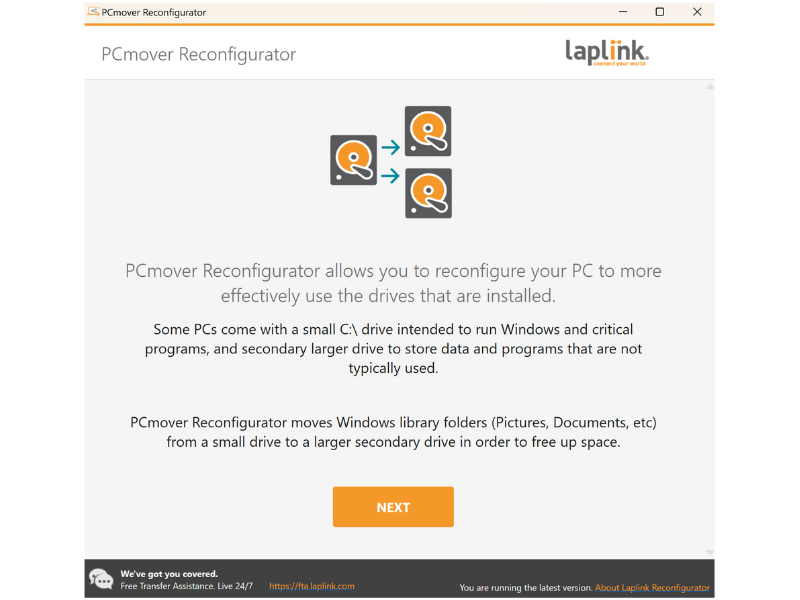Easily change default Windows folder locations with PCmover Reconfigurator. Figuring out how to change Windows default folder locations can be complicated, confusing, and involves digging around in properties and settings. Even with Windows 11, Microsoft still hasn't provided a simple way of changing these default folder locations. PCmover Reconfigurator is a free software that simplifies the process of changing the default Windows folder locations on multiple drives with just a few clicks. PCmover Reconfigurator is updated to be compatible and ready for Windows 11 PCs. Simply install PCmover Reconfigurator, choose the Windows libraries you want to move, click the "Transfer" button, and let Reconfigurator do the rest!