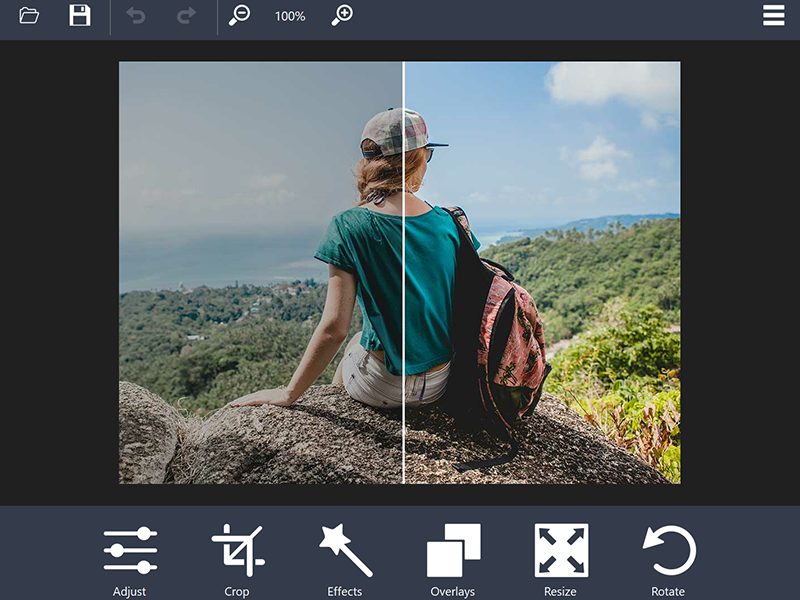Program4Pc Photo Editor is a simple and powerful photo editing. No special skills are required. You can fix color balance, contrast, and brightness issues in just a few seconds. Flip, rotate and crop your pictures for better framing. The main features of Photo Editor: Adjust photo brightness and contrast. Crop, rotate, resize and flip photos. Apply photo effects and overlays. Use a batch mode to convert or compress photos. Create ICO from an image. Create PDF from scanned documents. Create an animated GIF from photos and video. Optimize compression, color, and transparency. Make Custom Video Slideshows. Grab Image from Video. Convert, Compress and Rename Photos. Take screenshots of the desktop, window, and apps.