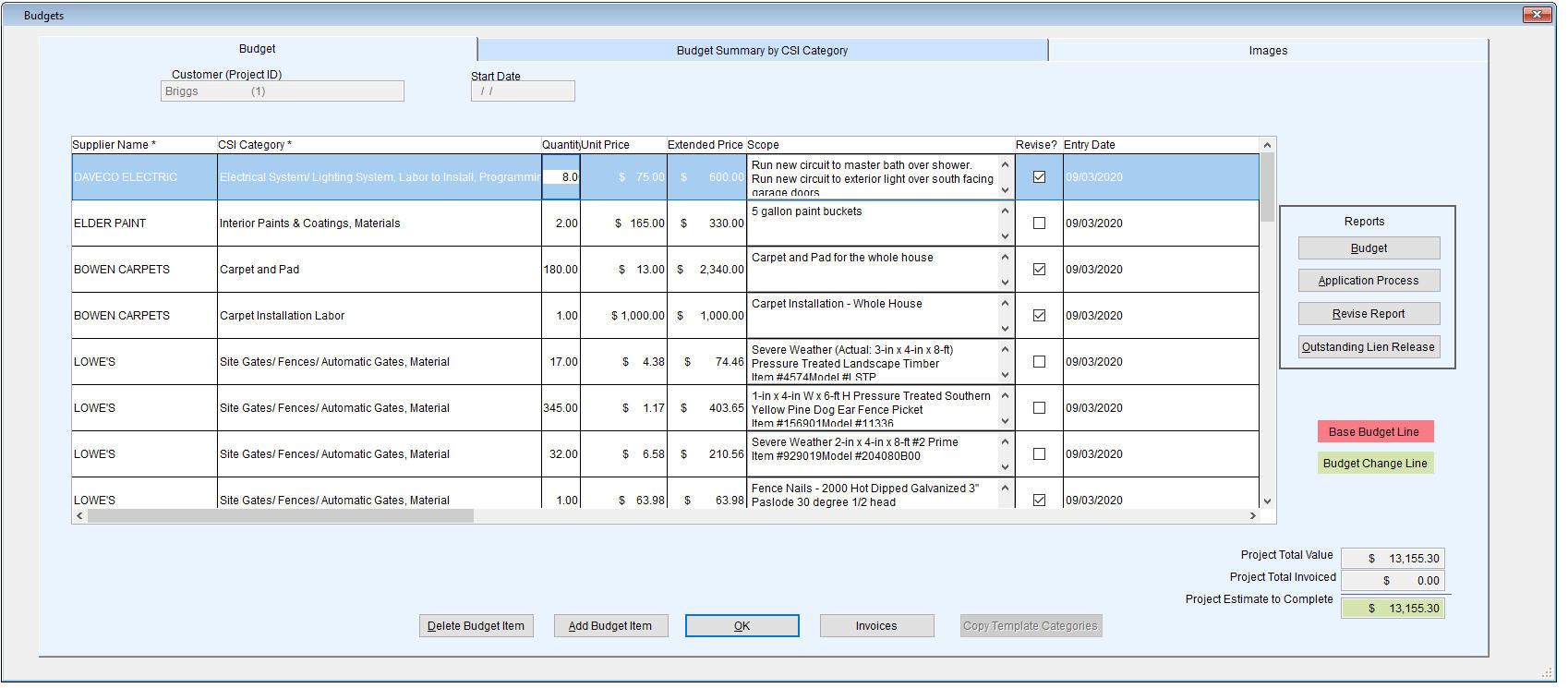Remodel Cost Control (RCC) has been developed with small architects, small contractors and individual homeowners in mind. RCC enables you to create a budget, process invoices against it and generate budget and invoicing reports for it. The budget process is simple. Enter data for one or more bids along with the price and any comments regarding the item. Continue this until you have all of your options in the budget. Review the budget lines and remove any of the line items you don't want in the final budget. As bids arrive, scan them and attach the image to the specific budget line for future reference and documentation. Set a project start date which immediately locks in the base line budget. At that point any additions or alterations to the budget are treated as change orders. Keep the project's budget in balance with the use of change lines. As invoices arrive, enter the relevant information, attach the invoice to a specific budget line, scan the invoice or receipt and attach it to the invoice in the system. Produce various reports including a Scheduled Values report that can be issued to the lending institution or homeowner for payment. In the process of creating this application for funds, you can also automatically print all of the scanned documentation to present a professional package of documentation. As budget lines are invoiced, the system will track overages and indicate those by message to the user and flagging the over budget line with a color code. If you are a small professional, RCC will enable you to have multiple clients and multiple job sites with each client. Each of these jobs can be managed and reported independently of the others. Manage multiple jobs for multiple clients without confusion! Data resides on your PC, not our servers. You cannot be held hostage for your data and you can report it through Excel or any other data manager.