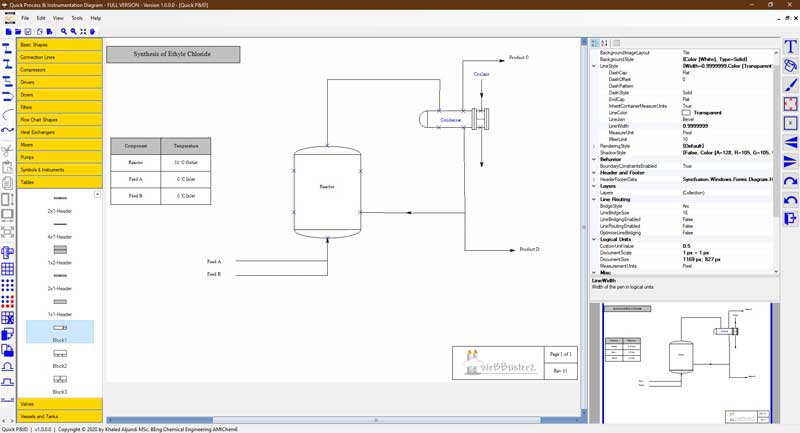Create Engineering Process and instrumentation diagrams (P&&ID) as well as Process flow diagrams (PFD). The software allows users to quickly draft engineering diagrams through the specifically designed symbol palettes for different equipment processes and instruments, The software is beneficial and practical for day to day use for professional process design engineers in any industry as well as engineering students for any project with main focus on drawing engineering diagrams. Main features: + Create Process Flow Diagrams (PFD) + Create Process and Instrumentation Diagrams (PID) + Focus only on engineering diagrams + A wide range of symbols to choose from, basic shapes, connection lines. compressors, drivers, dryers, filters, flow chart shapes, heat exchangers, mixers, pumps, valves, other symbols and instruments as well as vessels and tanks. + Customise the look of any symbol through the advanced property editor interface. + Add and remove connection points on any symbol for custom representation of inlet and outlet streams. + Save and export diagram in different formats, .jpeg, .gif, .png, .svg, .bmp, .tiff, .exif, .ico, .xml