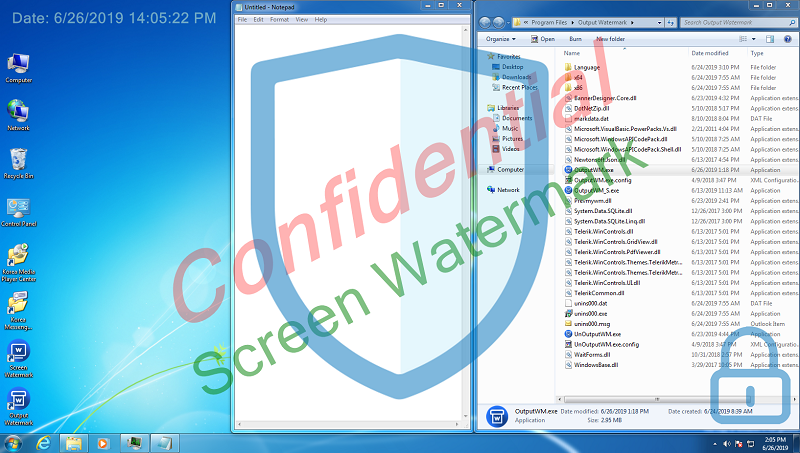Screen Watermark Control You can print the desired watermark on the screen. This screen watermark does not affect the running of other programs. Also, Up to 4 texts and images can be used as watermark. Features * Displays watermark on the monitor. * Dual monitor support * Support Active Directory (AD) , SSO * Support Export/Import policies * The watermark displayed on the monitor has no effect on existing programs, ie there is no restriction on operations such as mouse clicks. * Supports watermark font, size, color, transparency, location, etc. * It also supports Invisible watermark. Invisible watermark is included when capturing the screen, which can be read by using a decryption program. Related Videos * Quick Guide: https://youtu.be/tUrtvpx46I0 * See more videos: https://www.youtube.com/channel/UCW9UHqHn07a5Tk_L2bmsXyw Operating System * Windows 7 / 8 / 8.1 / 10 * Windows Server 2008 R2 / 2012 / 2016 / 2019