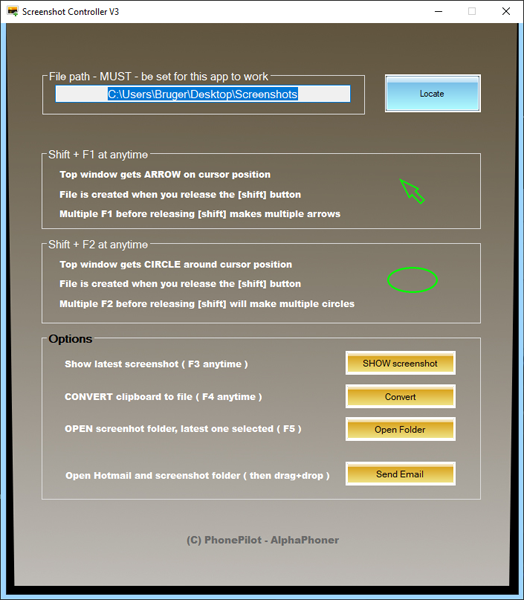Take screenshots with arrows and circles using F buttons and paste them as files with CTRL+V. A normally time consuming task, carefully optimized. You can put one or multipe arrows or circles on your screenshot, by positioning your mouse cursor where you want them and pressing shift+F1 or shift+F2. When you let go of the shift button, the screenshot is produced. You also have shortcut F buttons to show latest screenshot and open the containing folder with last screenshot selected.