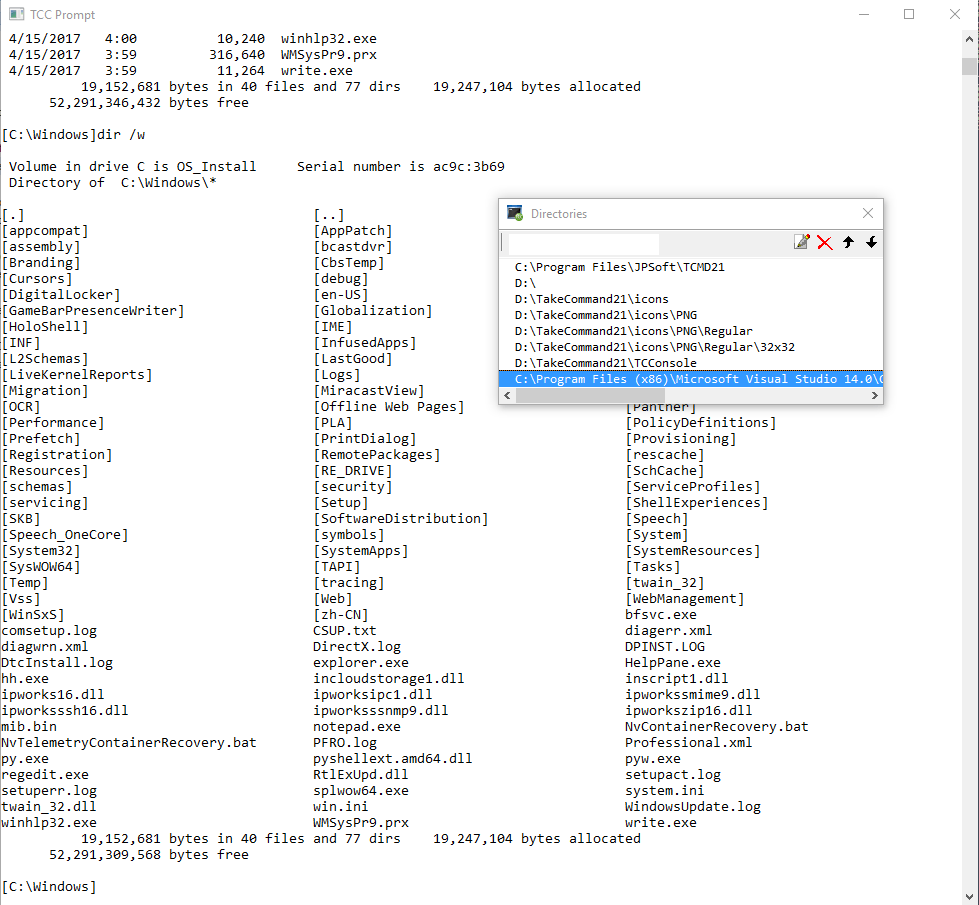TCC replaces the default Windows command processor CMD.EXE. TCC supports existing CMD.EXE commands and batch files, and adds thousands of new features, giving you more power and flexibility than you ever imagined. TCC adds features such as extensive context-sensitive online help, shell monitoring commands, plugins, aliases for commonly used commands, a powerful command line editor, history recall, filename completion (even across a network), popup command and directory history windows, command dialogs for many internal commands, and extended directory searches that can take you to any directory on your system by entering only part of its name. TCC expands the Windows file handling commands, giving you the ability to copy, move, delete, or list multiple files with a single command, and adding FTP and HTTP support (including SSL and SSH) . You can select or exclude files from any command by their date, time, size, and extended wildcards for extraordinary flexibility. Batch file users will be amazed at the power and speed TCC adds to Windows batch files, with an array of new batch commands and a powerful batch debugger with single stepping, breakpoints, syntax coloring, popup variable windows, and editing. The extended batch language in TCC includes subroutines, DO statements, IF THEN ELSE statements, SWITCH statements, error handling, more than 230 internal commands and 690 internal variables. And if you don't like the default behavior, TCC allows you to adjust its configuration either through interactive dialogs or on the command line.