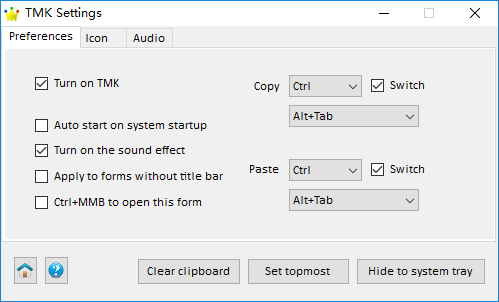TopMostKing, shorted as TMK, is a convenient desktop tool. Through it, various Windows forms (including forms without title bars) can be easily set or unset topmost; In addition, it also provides easy copy or paste by pressing only the Ctrl or Shift key. Set The Window Topmost: 1. Right click on the title bar of the current window, and the "Crown" icon will appear on the left side of the mouse pointer; 2.Move the mouse pointer into the "Crown" icon to set the current window topmost. Unset The Window Topmost: 1. Right click on the title bar of the current window, and the "Crown" icon will appear on the left side of the mouse pointer; 2. Move the mouse pointer into the "Crown" icon to unset the current window topmost.