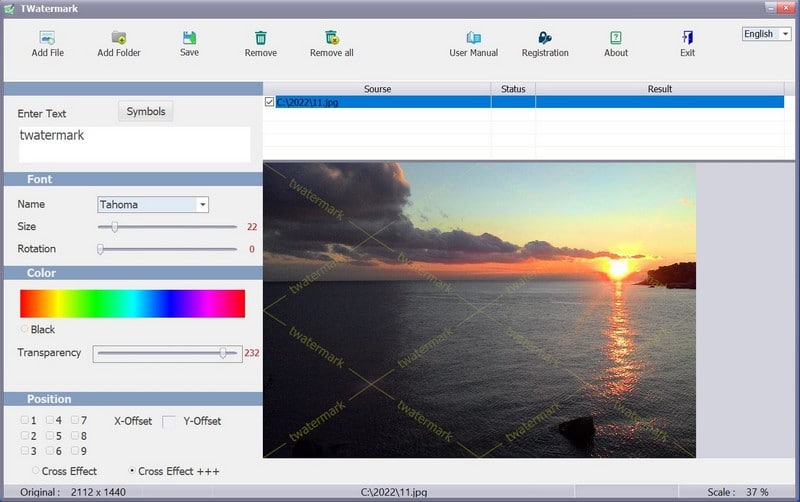Watermark is the most effective way to protect your photos and others digital images from unauthorized using. Just do a few clicks, Software TWatermark will provide the reliable protection. Add text watermarks to protect your copyright. This could be your name, comments, graphics symbols, copyright or the URL of your site. You can customize the watermark as you like : choose the font, font size and color, set custom transparency level, rotate watermark to your like. The program automatically adjusts the size and position of the watermark on every digital image you have. Real-time preview will help you get the desired result. Batch processing is supported by the TWatermark software, which means you can add a great number of files at the same time. This can be done by selecting each file manually or by simply adding entire folders to the queue. The program gives you can use JPG, PNG, BMP, TIFF formats (including multi-page TIFF). New ! A distinctive feature is the ability to work with files in PDF format (including multi-page PDF). TWatermark software works on your computer, not on the Internet. Nobody can access your original digital images. Your original digital images are always safe.