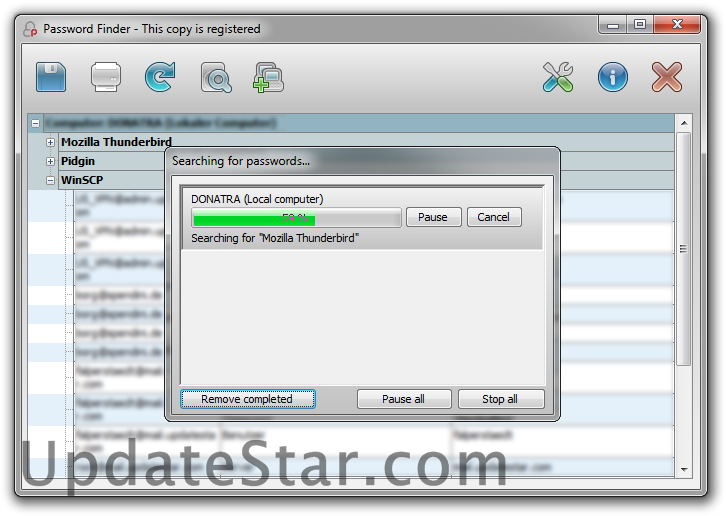Password Finder helps you to search and find passwords, user names and other related information stored and hidden on your local computers or remote network computers. Because losing passwords is a very annoying experience, Password Finder finds and exports this important information for you. Password Finder supports scanning of local computers as well as remote network computers and allows you to scan multiple computers at the same time. You can export or print the information from within Password Finder and store it in a safe place for backup reasons. Password Finder is typically being used by home users as well as corporate admins. UpdateStar Password Finder analyzes your computer and searches for stored passwords. Our database currently supports 108 vendors and software products. It detects which passwords and related information is hidden on your computer and collects that information. Thanks to Password Finder you can export and backup this valuable information.