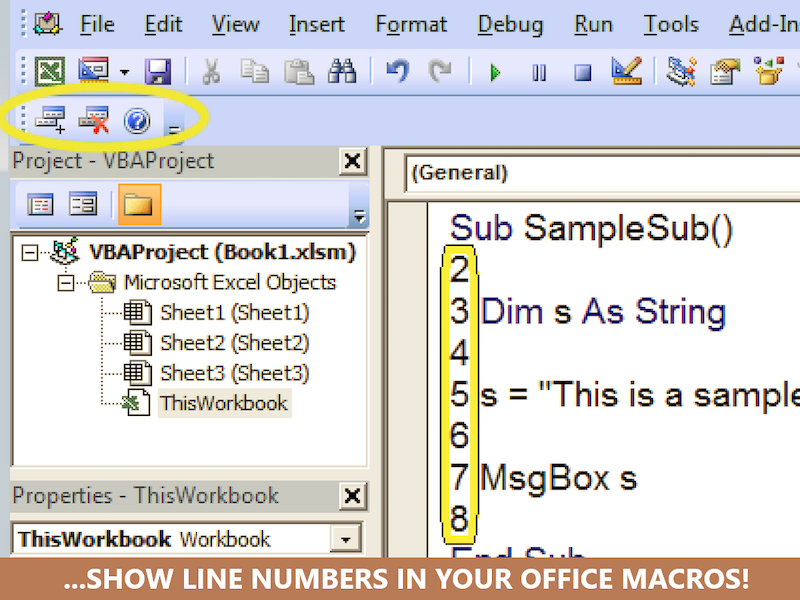Instantly shows line numbers in your Excel, Access and Word macro projects. Once installed, a toolbar appears in your VBA Editor. This toolbar can be used to toggle line numbers on/off in your code as needed. Line numbers are important for discovering the exact location of an error when using the built-in Erl () function. The Erl () function needs line numbers in order to work properly. The toolbar can also be used to clean up line numbers when you are finished debugging, so that you have an unobstructed view of your code.