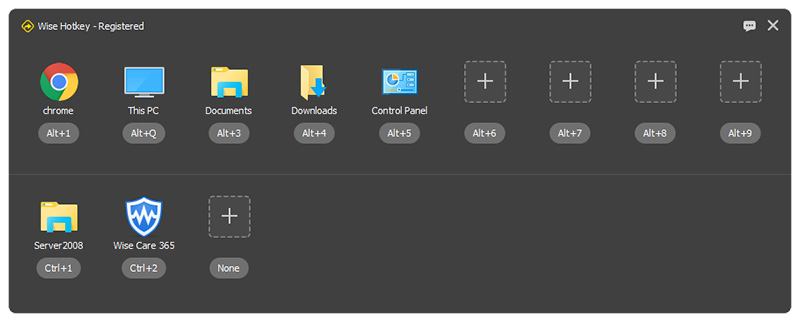Wise Hotkey is a simple and easy- to-use program that can help you improve the efficiency of using computer. It can implement that quick start or quick switch any application, folder or website by using keyboard shortcuts. When we use computer in our daily life, we run certain programs every time. With Wise Hotkey, you can launch these applications by keyboard shortcuts. It saves time to find and mouse click. Users not only can add frequently used applications, but also can add folders or URLs. Have you ever used 'Win/Alt + Tab' to switch? Do you feel it works very slowly? With Wise Hotkey, you can switch to the certain application by a single keyboard shortcut. Wise Hotkey allows users to customize their own shortcut key. Users can create shortcut key for applications according to their own keyboard operation habits.