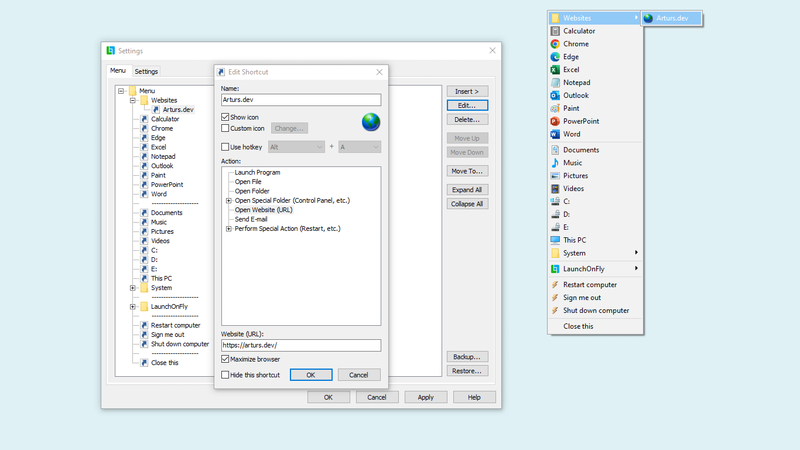Launch Desktop applications, open files, folders, websites, send e-mails, and do even more much faster, and easier by using key combinations, or quickly accessible, and easily configurable menu. - Launch program files ("exe", "com", "bat") - Open files, folders - Open special folders ("Desktop", "Documents", "This PC", ...) - Open websites, send e-mails - Perform special actions ("Empty Recycle Bin", "Restart", "Shut down", ...) - Open LaunchOnFly menu by pressing a predefined key combination - Open LaunchOnFly menu by touching any screen corner or border of your choice with mouse cursor - Open LaunchOnFly menu by clicking mouse wheel or middle button - Open LaunchOnFly menu by pressing Control, or Shift key + clicking right mouse button - Open LaunchOnFly menu by left-clicking LaunchOnFly system tray icon (near clock) - Open LaunchOnFly menu by starting LaunchOnFly application, when LaunchOnFly is already started - Launch a program, open a file, folder or anything else with only one click of a mouse button or by using predefined key combination - Hide shortcuts from the menu, and open those shortcuts only by using a hotkey - Organize your menu the way you want - add separators between menu items, create folders, or even split menu into multiple columns - Back up, and restore your menu to/from file