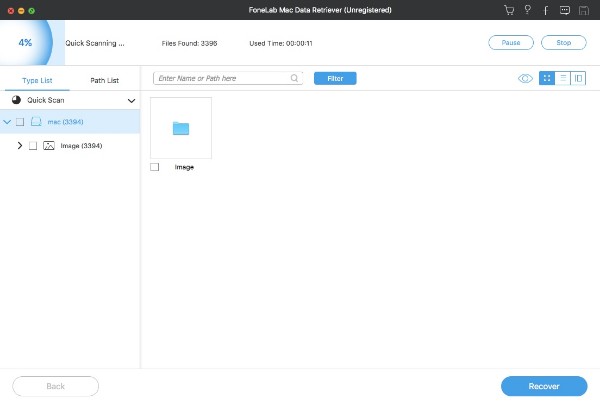FoneLab Mac Data Retriever is a professional data recovery service for users. This application comes with two scanning options, which means that you can tailor the scanning mode to suit the format of data loss that has taken place. It can save time by eliminating the need for a whole system scan if you've deleted an important file and noticed it immediately. Main functions: 1. Recover lost/deleted data on Mac. FoneLab Mac Data Retriever is designed to recover data from hard drives, flash drives, USB flash drives, memory cards, digital cameras. It can recover various types of data files and recover data from almost any data loss scenario, such as accidental deletion, virus attack, maloperation, device crash and recycle bin recovery. 2. Two scanning modes. FoneLab Mac Data Retriever offers users Normal Scan and Deep Scan, which can save your time to scan for a specific document. If you need to recover a deleted email, you can select the file type "Email" in the main interface and click "Scan" to retrieve your lost email. You can freely select the scanning mode according to your needs. 3. Secure and fast scanning speed. With FoneLab Mac Data Retriever, you do not need to worry that your privacy will be out, it can protect your private information well. And it also provides you with fast scanning speed, so you don't need to wait long for scanning to finish.