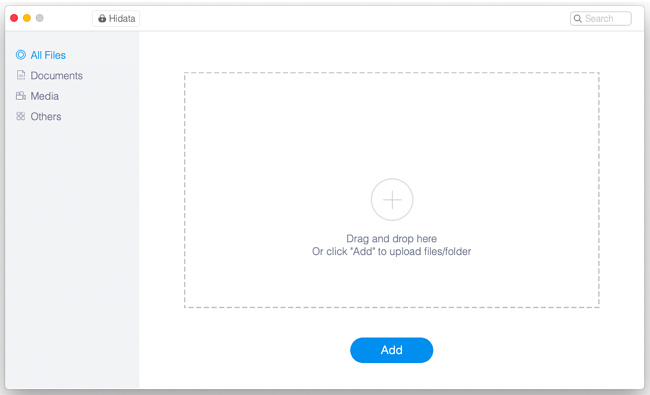To hide some important files on Mac, it is suggested to use FonePaw Hidata. No special skills required! Your hidden data on Hidata is locked up with your personal password, which is using 256-bit AES encryption to protect your program from unauthorized access. The login password can only be set by yourself so please leave a hint lest you may forget the passcode and cannot get the concealed files back. It is really safe and prevents your files from being seen or modified by the other people. There is a quick way to access your hidden files and folders on Hidata. The icon on menu bar allows you to check the hiding list and select part of them to be visible or invisible. Photos, video, audio and documents are supported to hide.