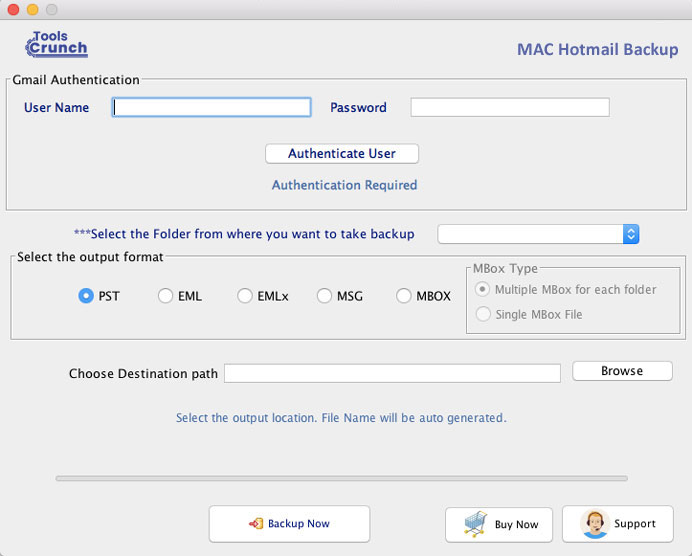The ToolsCrunch mac Hotmail backup tool can export emails and other data from all Microsoft specialty accounts. All country-specific outlook accounts are backed up into local mac computers. The features allowed in this application include email filtering. This function is fulfilled with two calendar fields To and From. This will download the emails from the Hotmail, Outlook account within the date range specified. Other popular facilities include Delete after download. This option assists the user to free up the storage space of the Hotmail account after they are downloaded and saved in the local hard drive. With the capacity of Include folders, the ToolsCrunch mac Hotmail backup tool increases its performance downloading only the included folders and skipping the rest from the backup process. There is an option to exclude the sent and deleted / trash folders which makes the tool to be a time-efficient utility in Hotmail backup. Apart from this, Mac Hotmail backup software provides the option of file description convention. This will support you backup your emails with your choice of identifying them in single email format backup such as EML, EMLX, MSG. The tool offers many forms of file identifying conventions like Subject-Date, Date Subject-time format. Also, an import function implemented is the incremental backup option. This helps the user to skip the previously backed up data and download only the new entireties. Users can try this great technique which is supportive of all Mac version and work effortlessly.