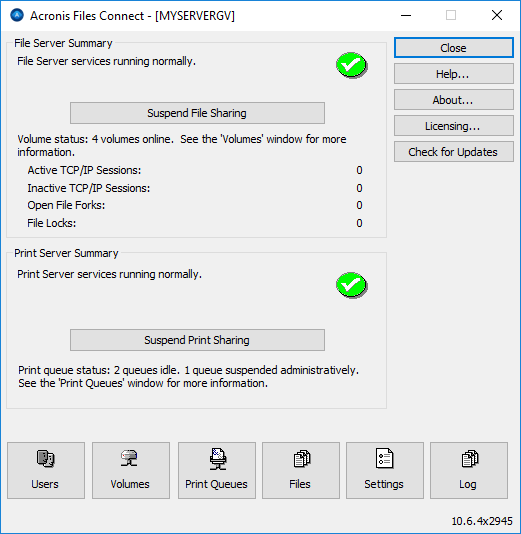Got Mac users in the office? Because they have different communication protocols, integrating Macs into your Windows IT infrastructure can create application, file access, and network incompatibilities. Acronis Files Connect (formerly ExtremeZ-IP) is the only software that resolves Mac-to-Windows incompatibilities quickly and easily. With 1 simple network installation, give your Mac and mobile device users the power to: - Access and share files on Windows networks - Access Windows print servers and NAS servers easily - Browse and access files from mobile devices (iOS, Android, Windows) - Perform near-instant Network Spotlight searches - Avoid file corruption, lost data, and application issues - Prevent performance degradation and expensive downtime - Limit related help desk calls by up to 70 percent