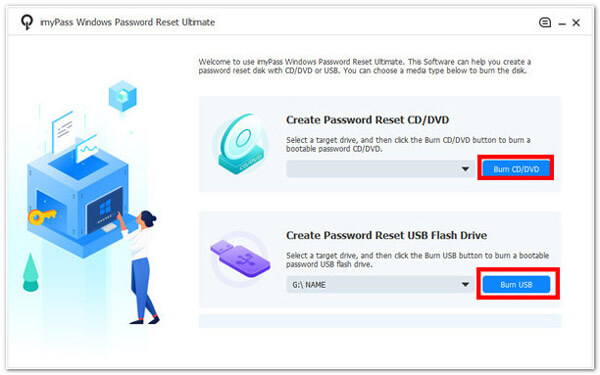Are you finding a product to remove your Windows login password? Please take a look at imyPass Windows Password Reset. With it, you can reset/remove your Windows password. Whats more, you are allowed to create a new admin account for your Windows PC. Key Functions: 1. Remove your lost/forgot Windows login password. imyPass Windows Password Reset can wipe login password on your PC easily. With its easy-to-use interface, you can reset Windows password with the on-screen instructions simply. Just choose CD/DVD or USB Flash Drive to start burning disk and put the locked PC into Windows Preinstallation Environment mode. Within several clicks, you can reset Windows password. Then, you will get a PC without password. 2. Create a new admin account. The imyPass Windows Password Reset can reset password for local admin and another user. After reset, you can create a new admin account without administrator access. 3. Be compatible with all Windows types. With this product, you can remove Windows passwords for various PC brands, such as Dell/HP/Sony/Samsung/Lenovo, etc. In addition, it supports Windows PCs that are equipped with BIOS or Legacy mode and all kinds of Windows operation systems, such as Windows 11/10/8.1/8/7/Vista/XP (SP2 or later) and so on. It is also available for almost all file systems like FAT16, FAT32, NTFS, NTFS5, etc.