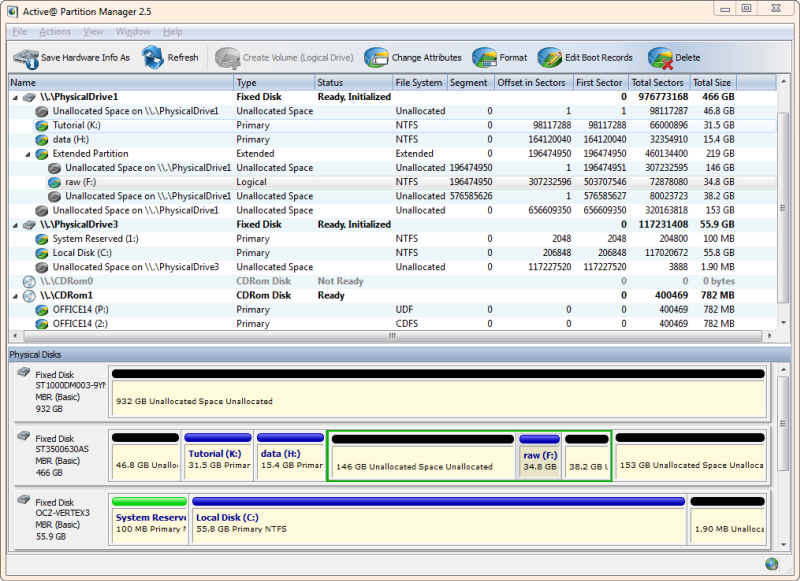Active@ Partition Manager is a freeware application that helps you to manage storage devices and the logical drives or partitions that they contain. You may create, delete, format and name partitions on your computer without shutting down the system. Most configuration changes take effect immediately. Recognize volumes (partitions) with file systems: FAT, NTFS, NTFS + EFS, MacOS HFS+, Linux Ext2/Ext3/Ext4, Unix UFS, BtrFS. Create a partition or logical drive (volume);Format a logical drive or partition (FAT, exFAT, NTFS); Resize logical drive (volume); Edit and synchronize boot sectors of FAT, exFAT, NTFS, UFS, HFS+, Ext2/Ext3/Ext4 and Partition Table; Initialize new disk as MBR or GPT or fix MBR (GPT) on damaged disk; Convert MBR to GPT or GPT to MBR and more.