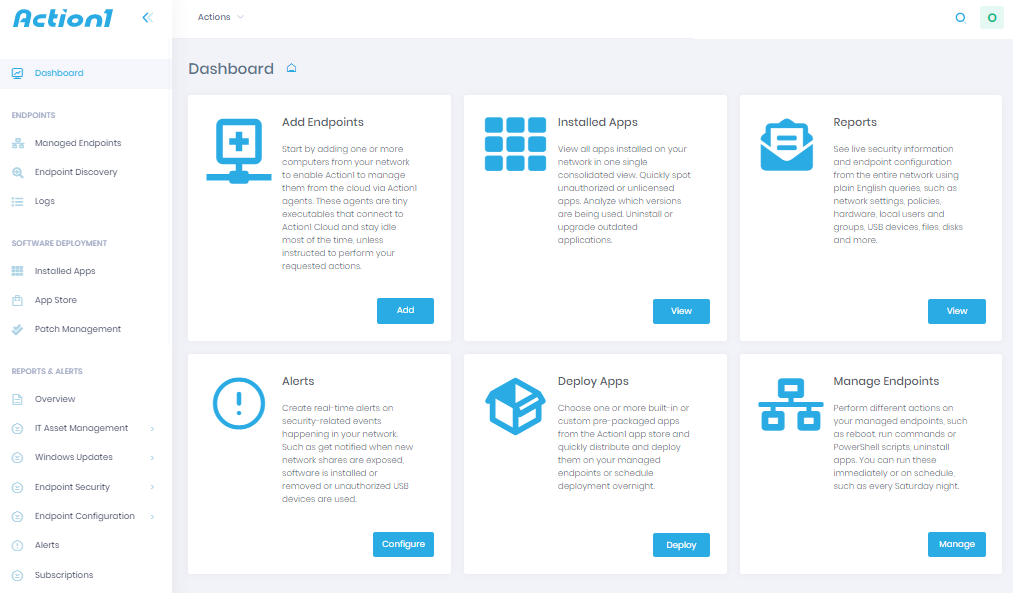Use this action to clear event logs and optionally delete archived event logs as well. It works similar to using a batch file or PowerShell script to clear logs shown by Windows event viewer by deleting all event log entries. Clearing Windows event logs can be needed to regain disk space or perform workstation cleanup. Archived event logs are created by Windows when log archiving option is configured and this action can delete archived event log files too. Sign-up for Action1 Free Edition to enable IT workload automation and orchestrate job scheduling. Action1 allows to run manual and scheduled batch processes and actions centrally across the entire network. Action1 is entirely SaaS, with online web-based interface (no management tools to install) and it has zero cost for basic functionality. Running in the Cloud, Action1 discovers all of your endpoints in seconds, allowing you to manage your entire network by running queries and executing actions in plain English.