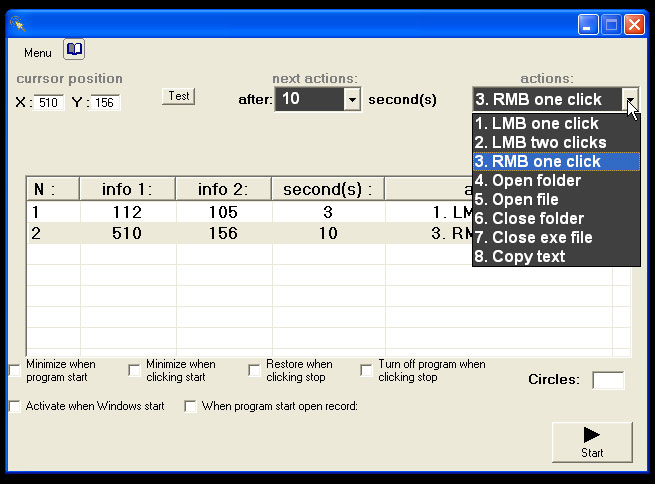Load the saved file and start executing commands (after a time of your choice). The program can make an unlimited number of copies of itself (instances). Instances are programs identical to the main program with 2 differences: 1. Instances cannot start on computer startup. 2. Instances cannot make other instances. The following automation commands can be added to the lists: 1. Move the cursor somewhere and click the > left mouse button once. 2. and click the > right mouse button once. 3. and double-click the > left mouse button. Instances are programs identical to the main program with 2 differences: 1. Instances cannot start on computer startup. 2. Instances cannot make other instances. The following automation commands can be added to the lists: 1. Move the cursor somewhere and click the > left mouse button once. 2. and click the > right mouse button once. 3. and double-click the > left mouse button. 4. Open a folder. 5. Open a file (all file types). 6. Close the folder. 7. Close the file (.exe file). 8. Paste previously saved text (saved in the command list). Times between commands can be different and are chosen by you. The number of cycles to execute the list of commands is chosen by you. If you combine the program "Automation KS" or an instance made of "Automation KS" with "Reminder plus actions KS", you can have almost complete control over the computer. For more information, click the F1 key (after starting the software). Times between commands can be different and are chosen by you. The number of cycles to execute the list of commands is chosen by you. For more information, click the F1 key (after starting the software).