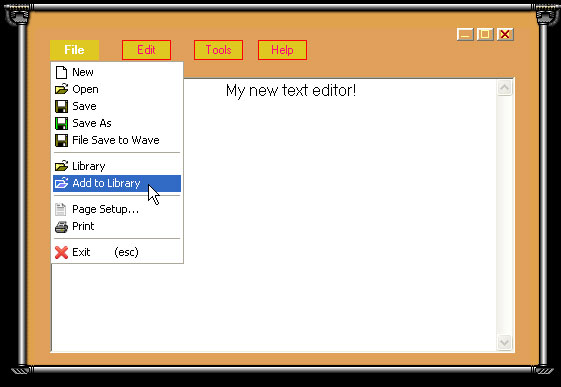The text editor with the ability to change its own skin (also the library). With many skin options. Stop searching for text files on your computer, add them to a text library (database). This program includes a free part: "Txt Editor KS" (you can download it as a standalone program: "Text Editor KS" version FREE) and a shareware part: "Library KS". Three options for saving text files: 1. Usually as text files. 2. As a music file 3. Adding to library. The text editor can speak the text. The speaking settings are very easy and convenient to change quickly. The library can be arranged and include the following elements: text boxes, labels, and an image box. You can find the right entry in the library using powerful search tools by searching in 8 different text boxes (including the multi-line text box). Each entry in the library gets its own folder. All types of files can be added there. The library includes an option: "edition history" ATTENTION! THE PROGRAM IS USEFUL AND APPLICABLE BUT THERE IS A DISADVANTAGE IT DOES NOT WORK WITH UNICODE. THAT'S WHY THE PRICE IS LOW. IN NEXT VERSIONS THIS PROBLEM SHOULD BE OVERCOME. For more information, click the F1 key (after starting the software).