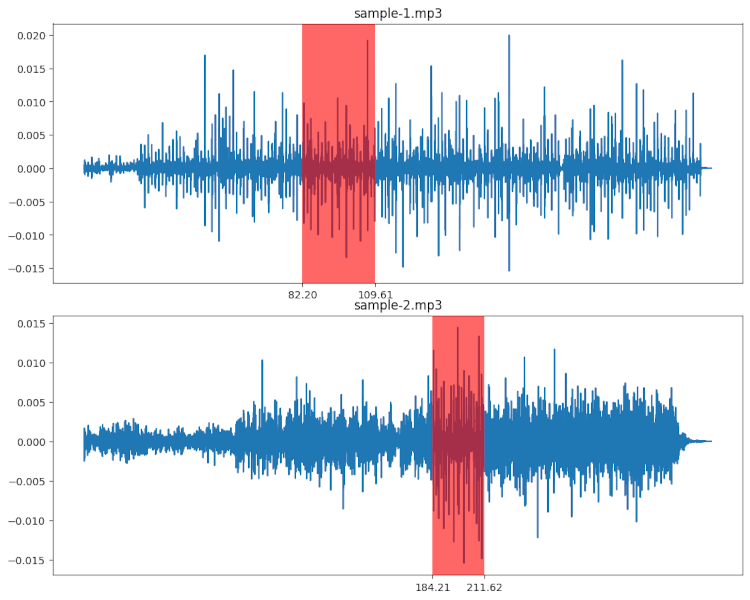You can use AVbeam to compare multiple source audio files to multiple target audio files. Simply choose your source and target audio files, and AVbeam will compare and report on all matching audio segments. AVbeam can detect similar-sounding audio segments in your source and target files. Audio files do not have to match exactly and can match partially at different time offsets. AVbeam uses a robust audio comparison algorithm to identify similar-sounding audio segments under noise and distortions. It is resistant to frequency filtering, audio amplifying, audio damping, and various other distortions. Thanks to audio fingerprinting, AVbeam can identify similar audio segments in many different file formats, including MP3, WAV, OGG, and FLAC. AVbeam also includes a waveform viewer and an audio player. In the waveform viewer, you can listen to the matched audio segments to see how similar they are. AVbeam also shows the exact time offsets of the matching audio segments. It also displays the similarity of the matching segments as a percentage. AVbeam works fully offline. All the comparisons are done on your local computer, and none of the audio files leave the computer. So you get ultimate privacy and protection for your audio files. AVbeam can also save the final audio comparison results to a PDF file.