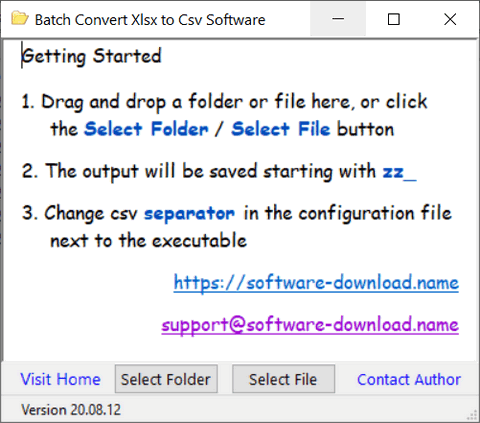Free software to batch convert many .xlsx files to .csv files without Microsoft Excel installation on Windows Computer If you have many sub-folders in your folder, and there are some excel files in .xlsx format in the sub-folders, and you want to save all .xlsx files to .csv file format, you must have this free .xlsx to.csv text converter, just drag and drop the main folder to the converter, everything is done! You can find the exported .csv file in the folder starting with zz_ next to the main Excel .xlsx folder In addition, you can customize the .csv separator in the configuration file "xlsx-to-csv-config.txt" next to the executable file "xlsx_to_csv_converter.exe"