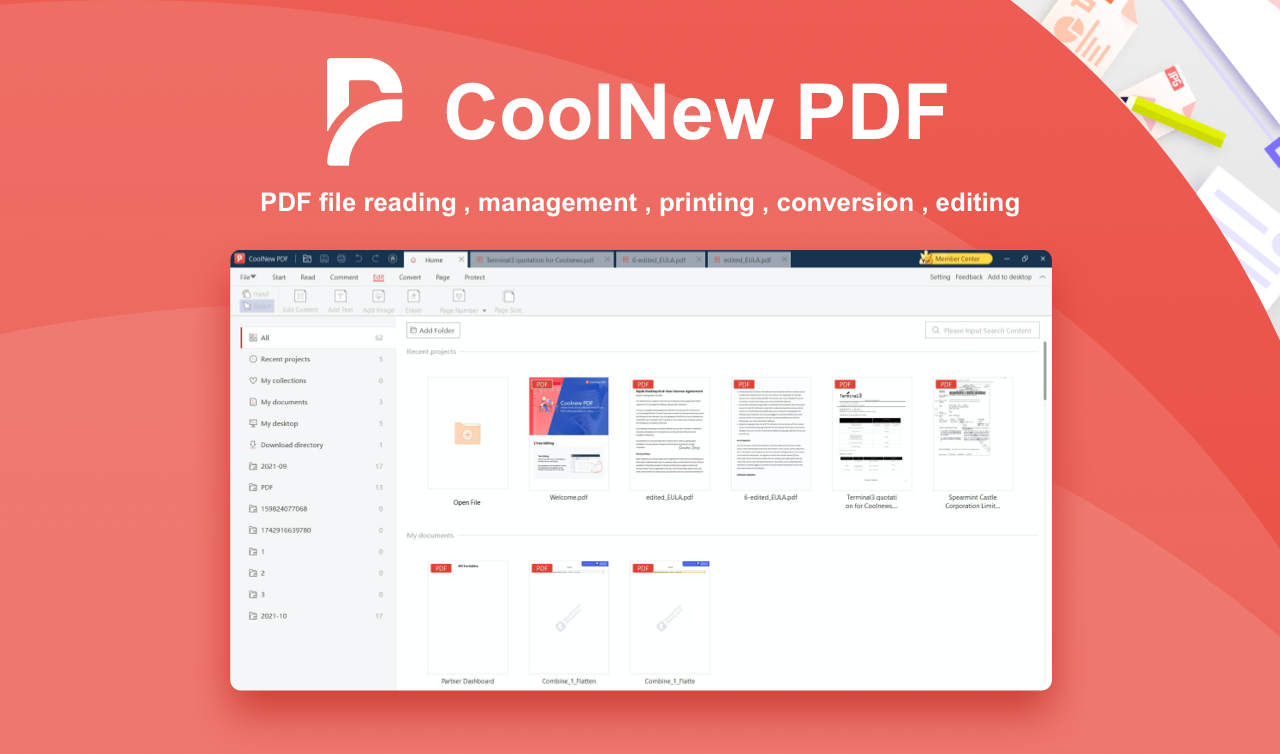CoolNew PDF offers an all-in-one experience to make PDF editing easy a solution to all your PDF Problems! Create, modify or delete text, insert, stamp, whiteout and highlight paragraphs basically play with your PDFs however you like! Having a specific PDF document can make your life SO much easier when it comes to invoicing. Key Features: Convert Word, PowerPoint, and Excel files to and from PDF Batch convert PDF files to Word documents without losing fonts and formats. Supports .docx, .doc. Convert PDFs to Microsoft Excel files: xlsx, xIs, XMLpptxppt Supports JPG, PNG, BMP, GIF, and TIFF formats. Convert your PDF documents to text with the help of OCR. Add text, shapes, images, and freehand annotations to your PDF Convert Scanned Files to Editable Ones Read PDF Files Anywhere, Anytime Reduce the size of your PDF Add a password and encrypt your PDF file Combine multiple PDFs into one unified document Extract pages from your PDF or save each page as a separate PDF Insert page numbers in PDF with ease Supported OS: Windows Vista Function demo video https://www.youtube.com/watch?v=0GFy4k0r5MM