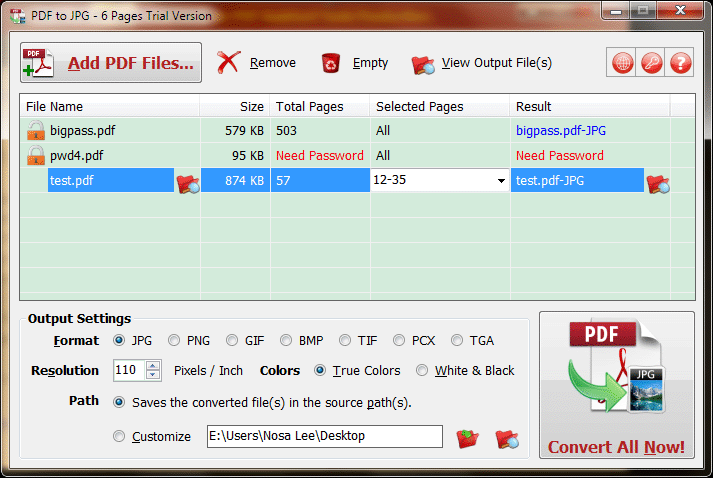PDF to JPG is used to convert PDF files to JPG, PNG, BMP, TIF, GIF, PCX and TGA images in batch mode. It works without Adobe Acrobat or Adobe Reader, and has Command Line Interface (CLI), fast and accurate conversion ability, friendly GUI, small size. It retains the original appearance of PDF files in the output jpg/png/bmp and other image files. Also, PDF to JPG supports system level context menu, Unicode PDF file name and content, converting the password-protected PDF files, setting output resolution and colors, rotating output images, combine output images, adding header / footer for protecting your copyright, and specifying page range to convert. Key features: supports Command Line Interface (CLI). Fast, accurate, small, and friendly interface. Working without Adobe Acrobat or Adobe Reader. Supports setting the resolution (pixels/inch) and colors for output images. Supports rotating output images. Supports combining output images. Supports adding header / footer for protecting your copyright. Supports converting PDF files to JPG, PNG, BMP, TIF, GIF, PCX, TGA images. Retains the original appearance in the output jpg/png/bmp and other image files. Supports converting PDF to images in batch mode. Supports processing the password-protected PDFs. Supports specifying page range of PDF files to convert. Supports Unicode PDF file name and content.