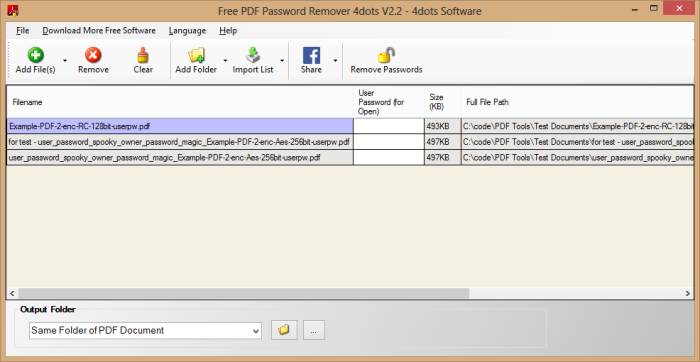With Free PDF Password Remover 4dots you can batch unlock PDF documents and remove PDF passwords and restrictions from them. It is absolutely free, very easy to use and also multilingual. You can remove unknown owner passwords used for setting restrictions on printing, editing, copying, form filling, commenting, page extraction and others and known user passwords. You can unlock PDF documents and remove PDF passwords, simply with a right click in Windows Explorer, since Free PDF Password Remover 4dots can be integrated into Windows Explorer. Also, you can just drag and drop PDF documents to be unlocked to the main window of the application. The application does NOT need Adobe Acrobat software installed. Text file lists of PDF documents or folders to be unprotected can be imported. All versions of PDF documents and encryption types are supported. You can also execute the application from the command line which is useful for inclusion in scripts e.t.c. . The application is multilingual translated into 38 languages.