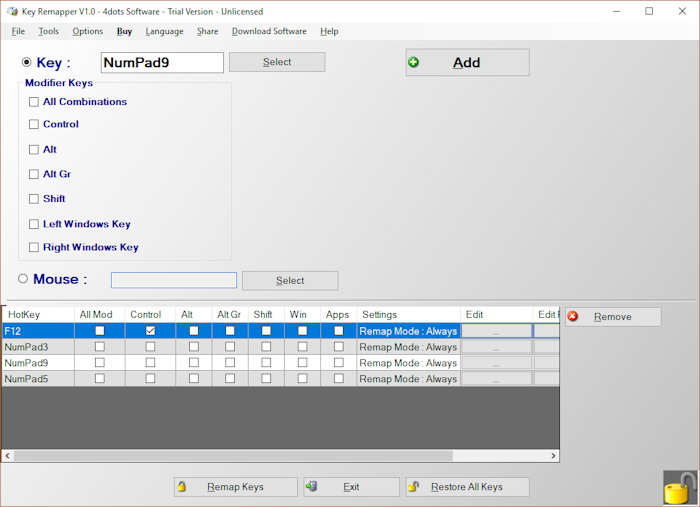Do you want to remap keyboard keys with another key ? Do you want to remap mouse buttons ? Then try Key Remapper. With Key Remapper you can easily remap key or remap mouse buttons with another key, program, mouse button, custom text, contents of text file, system function or even media, webbrowser or app key.. This means you can then create shortcuts and simply press a key to run a specific program or press a key to print custom text or even contents of text file. With Key Remapper you can also just press a key for a system function (hibernate, shutdown, sleep e.t.c.) or a media key such as volume up, volume down, mute e.t.c. With Key Remapper you can also press a key to click a mouse button key You can also specify whether to remap keys always, or for a specific application only or on schedule. The application is also multilingual and translated into 39 different languages.