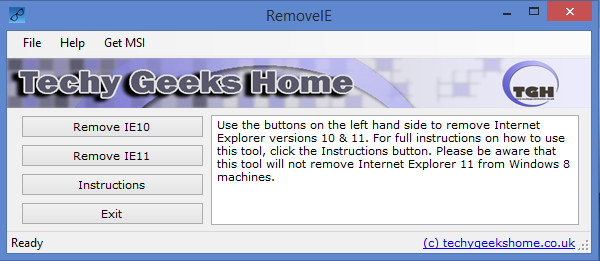Remove Internet Explorer 10 & 11 Quickly and Easily! Using this program you can simply click which version of Internet Explorer that you want to uninstall and it will run through the process clean and tidy without issues. Simply reboot your computer once it has completed and your machine will automatically then remove the version of Internet Explorer that you have chosen to uninstall. Once your computer has rebooted, you should now find that you have the previous version of Internet Explorer - be this Internet Explorer 10 or 9.