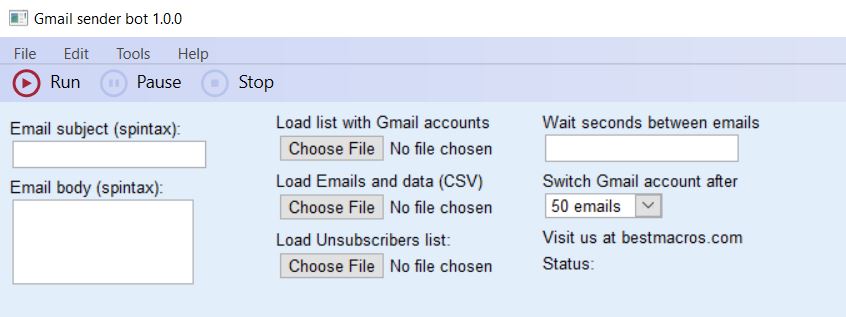Auto Send email messages using Gmail with Windows bot This windows application bot will help you to send multiple email messages using Google Gmail. With this bot you can easily spread your word among your email contacts. You can send multiple email messages with SINGLE CLICK! Highly recommended! This bot was made to help you with email activity. Forget about annoying manual message submission! Automate it! Main Features of the bot: Unlimited number of messages to send. Works on Win7/8/10. Write your subject and message body directly inside the bot. Load list of emails to send. Load list of unsubscribers (bot will not send messages to this emails). Load list with Gmail accounts Installation is not needed the bot is ready to run. Multiple keywords data to submit for each email to auto-insert in message body. Set time delay between emails. Set after how many sent emails it should switch Gmail account. Spintax support in subject and message body, format: {k1|k2|k3} This will help you on your daily Email activity. If you are even thinking about doing business on Internet, youll want this script. Promote your products, contact people, share your ideas and many more with this super powerful Gmail sender bot.