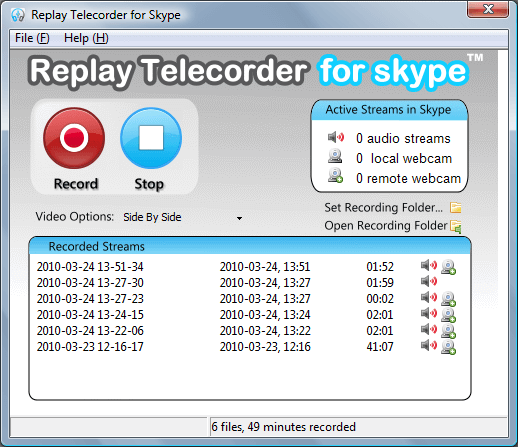Replay Telecorder is the best way to record, save and convert ANY Skype conversation in perfect quality. Record Skype calls and video chat sessions with just one click, and save the file in 5 convenient ways, including: picture-in-picture, side-by-side, local webcam only, remote webcam only, or as two separate video files. Recorded audio automatically saves as an AVI file for your convenience. Unlike other solutions, Replay Telecorder is a 100% digital recorder, which means your recorded file will be a perfect reproduction of your call every time - no messing around with audio hardware settings or video capture windows. To use Replay Telecorder to record Skype calls, just open Skype, place your call and then click record on the Replay Telecorder program. To playback, double-click on the file in the user interface or visit the recordings folder. You can use Replay Telecorder to record video chats up to 2 minutes using the Free version, and unlimited Skype chat recordings when you purchase the software.