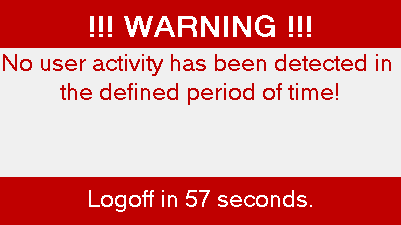Recently, there was a request for our team to implement a new security requirement for workstations. Specifically, If a user remains logged in, but is idle for a specific period of time, that user should be logged out. After consulting the interwebs for a few minutes, all I could find were hacky solutions using vbscript, PowerShell, task scheduler, or screensavers that may or may not work. I don't need weird, chained together items. I just need something that works. SystemIdleCheck does one thing, log off inactive users. With input from IT professionals, I've been steadily adding features to it, and it has become time to share it with a wider audience. If you have a feature request, please feel free to submit your input at the product page.