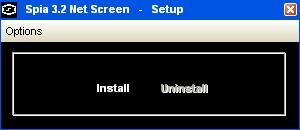Spia features: Password protected Invisible monitoring Remote installation (apk for Android devices and exe for Windows computers) Records information in an encrypted file Records everything that is typed Records the URL's of web pages It has settings for the capture of screens timer It has settings for the capture of screens when the mouse is clicked It has settings for the capture of Webcam It has option to record sounds from the microphone The sound log is kept to a lossless compression format, being lower for sending It has sent the logs with settings for time: Email FTP (File Transfer Protocol) LAN/Intranet (Local Area Network) It has option to unify the log files It has an option to read the logs directly from the email account they were sent It has an option to print the logs in HTML It has technical support via email It has online technical support via panel